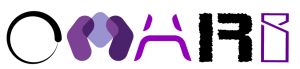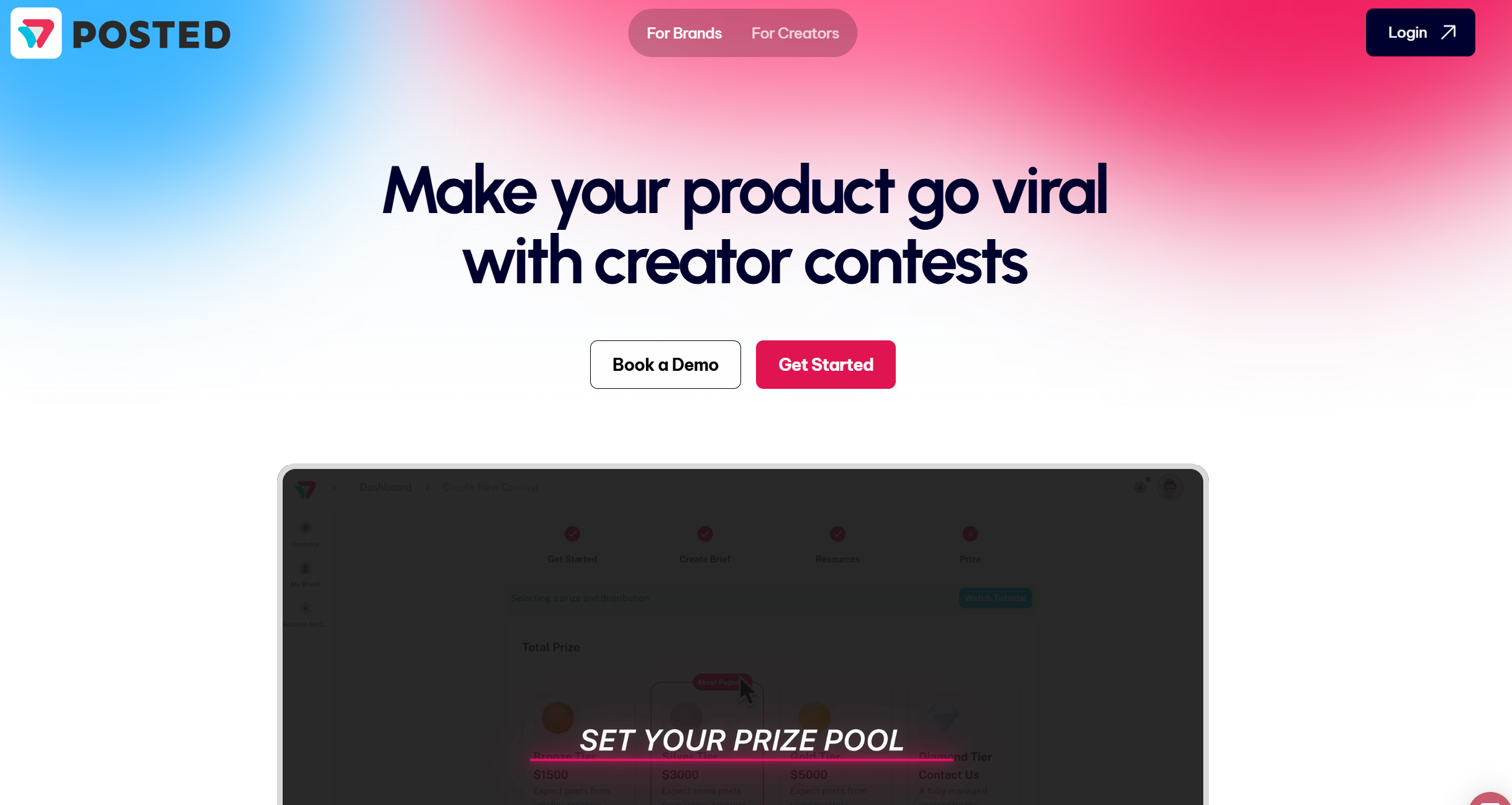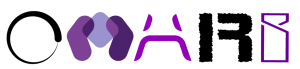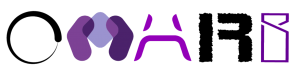11 Hidden Spotify Features Artists Wish They Knew Sooner

*This article may contain links to affiliate products & services. We have reviewed these services to try and ensure the highest quality recommendations*
Written by Ramsey Brown.
Spotify is the undisputed music streaming GOAT — not just because it’s the most popular streaming service in the world, but also because the platform is jam-packed with features and tools that benefit both artists and listeners alike.
Spotify is constantly updating and upgrading the platform, so it’s easy to miss their latest feature announcements. Despite the app being so well-known and widely-used, there are a number of tools the streaming service offers that most users aren’t even aware of.
So, in order to improve your Spotify for Artists experience, we’ve made a list of 11 hidden Spotify features — letting everyone in on some of the app’s best kept secrets. Let’s take a look…
1. Collaborative Playlists
Spotify now allows users to create an interactive listening experience with others through collaborative playlists. This new feature lets you team up with your friends to create a playlist together that each one of you can edit, shuffle, and add songs to or remove songs from. Users can also see who is contributing to the playlist and each song features the avatar of the user who added it to the playlist next to it.
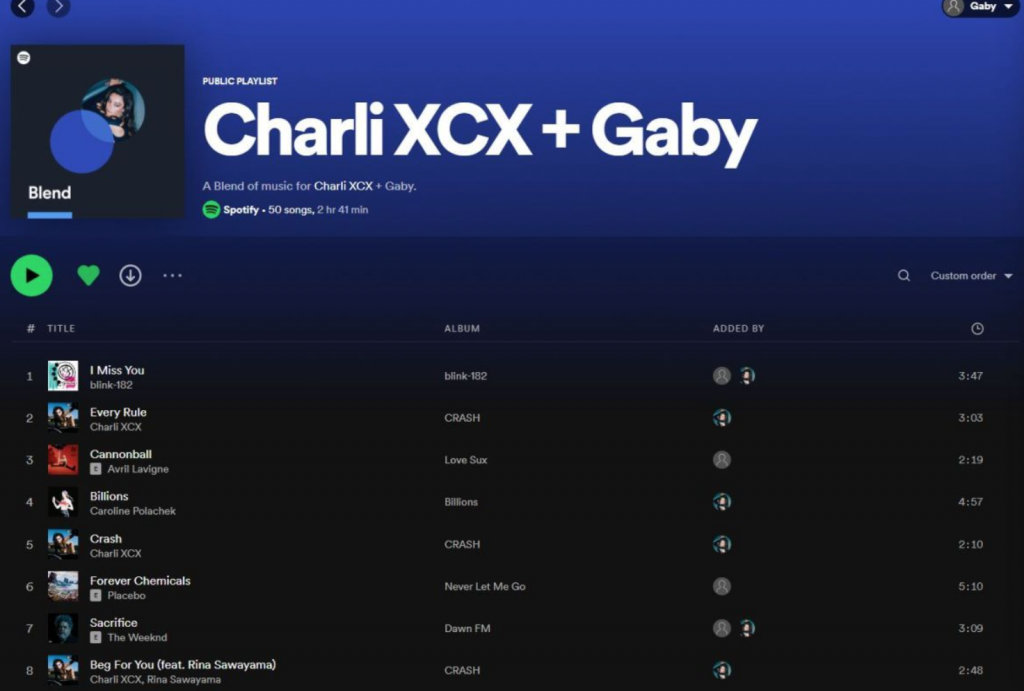
2. Adjust Sound Quality with Equalizer
Spotify rolled out a new equalizer feature which lets you adjust your music by choosing from one of several presets, or by dragging the points in the graph using your finger for a more precise and personalized setting.
With an equalizer you are able to adjust the volume levels of various ranges in the audio spectrum. For example, you can increase the lower frequencies to increase the amount of bass you hear. The same goes for other frequencies along the spectrum, from low to high. It's recommended to use the built-in equalizer presets but you can also choose your own.
To use the equalizer, go to ‘Settings’, then ‘Playback’, then tap on ‘Equalizer’ to open the new screen. From here, you can toggle the function on or off using the provided switch, then scroll down to see an array of presets including Acoustic, Bass Booster, Bass Reducer, Classical, Dance, Deep, Electronic, Flat, Hip-Hop, Jazz, and many others.
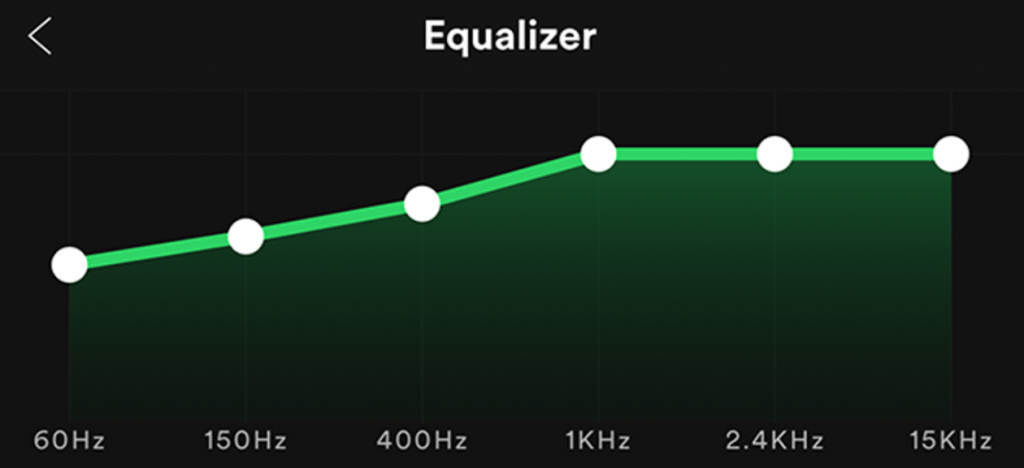
3. Spotify Codes
Spotify Codes are QR-like “scannable” tags that may be used to share or discover music on the platform. Artists, brands, playlists, albums, and songs may all have Spotify Codes created for them.
A Spotify Code may be shared with virtually anybody. Use them on social media, websites, and any other place where a Spotify URI code may be included. The built-in scanner on the Spotify app allows fans to scan the codes and share them with friends to discover amazing content on Spotify. It’s as easy as taking a picture.
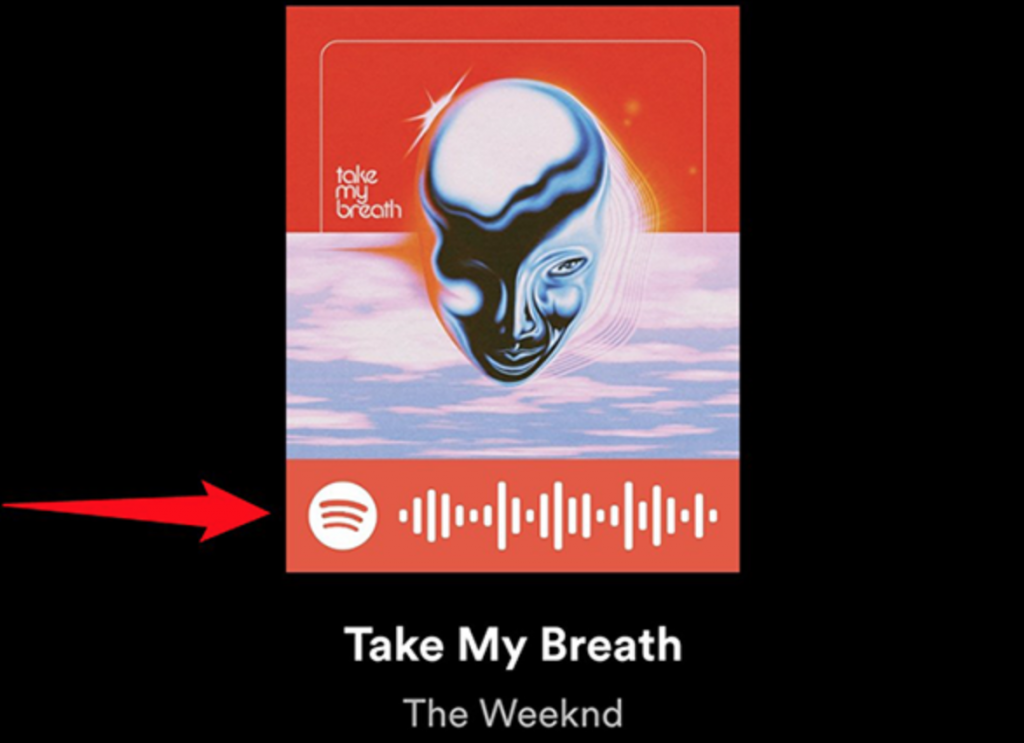
4. Share or Link Specific Parts of A Track
If there's a great solo in a song you want to share with someone, you don't have to tell them to skip to 2:53 in the track. Just send them a specific link and they'll jump right in at the relevant part. On the Spotify desktop app, just copy the track's URI and paste it into an email or text message — then just add '#time2:53' to the end of the code. When the person clicks the link, they'll be taken to the exactly part of the track you wanted to share with them. Like magic!
5. Make a Promo Card
Spotify Promo Cards are a new tool lets you create custom assets for your songs, albums, and artist profile that are easily sharable on social media. These customizable graphics allow artists to promote themselves or their new music releases within just a few clicks.
Just search for the content you want to promote. You can share your artist profile, a track, or an album. If one of your songs has been playlisted, you’ll see the option to share a customized Promo Card in the search results for the track.
There is no login necessary to get started, so your fans can even make a promo card on your behalf to share with their friends. Go to https://promocards.byspotify.com/artists to get started!
6. Team Management
Spotify for Artists has a Team Management tool that allows artists, managers, and labels to add multiple people to their teams, and see a log of actions taken across their team in Spotify for Artists with a new Activity Page.
With this new tool, you can invite anyone on your team to join you on Spotify for Artists. Once they’re set up, they’ll be able to view your stats and manage your artist page. You can view and manage your entire team at the new Team Page. Every team is different, so there’s no limit to how many members you can invite.
To add members to your team, simply signup or login to Spotify For Artists, and click the arrow next to your name. In the drop-down menu select ‘Manage Team’, which opens a page where you can input email addresses for the lucky few you will give access to, and set the access level for each.
7. Spotify Clips
Playlists are getting an upgrade. Spotify has introduced new ways for artists to use select playlists to share their stories and create connections with fans with Spotify Clips. This snapchat-like video tool features artists in short clips that let them put their personal stamp on a playlist experience.
Just like with any Stories-like feature, Clips involves collecting short videos on playlists that are meant to share "intimate moments" with fans. Since it's clearly more of a marketing tool, it's no surprise that it's being made available to artists only.
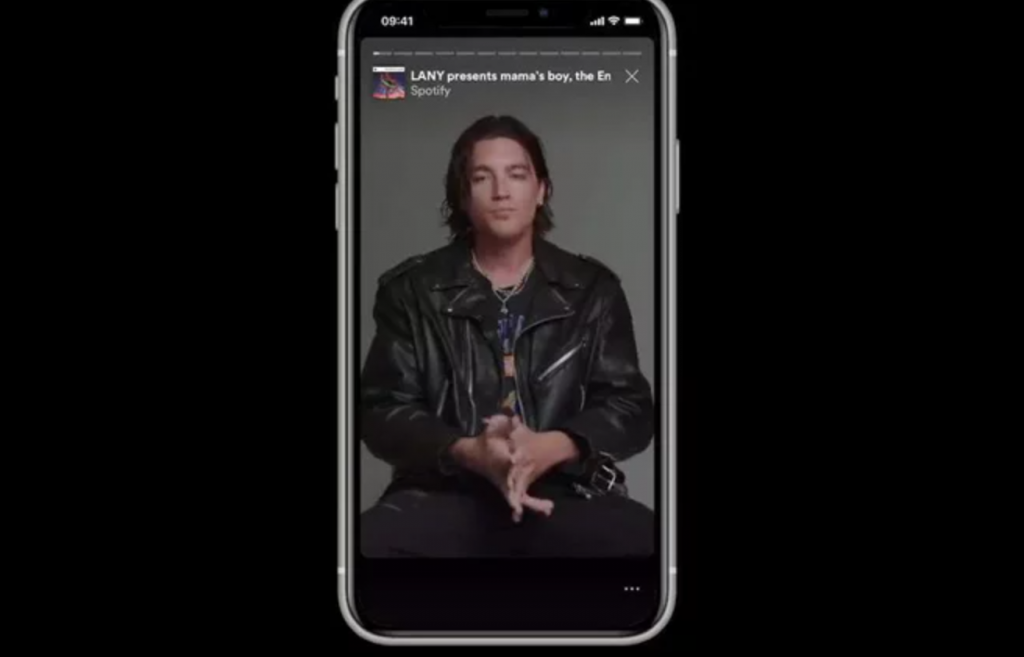
8. Artist Pick Feature
Spotify For Artists' Artist’s Pick gives artists control of the music at the top of their artist profile. They can any track, album, or playlist, and add a short message about why you love it. This gives your fans insight on what tunes you are currently jamming to or digging the most!
With every artist and manager can add a pick to their artist page using Spotify For Artists. Choose something you love — a track, album, or playlist — and add a short message about why you love it. Picks live at the top of your artist page for two weeks and can be changed or updated whenever you want.
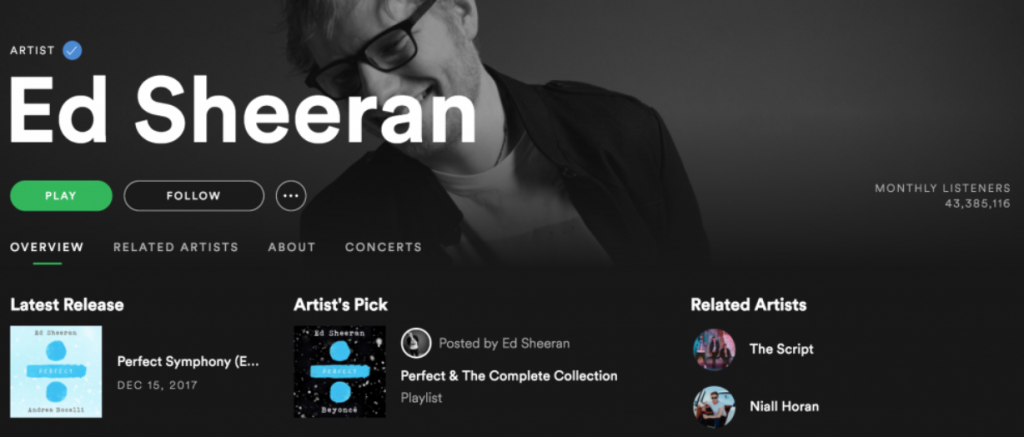
9. Display Live Shows
A great way to inform your fans about your next concert or show is to promote it on Spotify. You can add your entire tour schedule and Spotify will filter the list to only show the gigs geographically closest to the fan viewing your Spotify artist page.
To promote your concerts on Spotify, you need to have them listed on one of Spotify’s ticketing partner sites: Ticketmaster, Songkick, Eventbrite, or AXS. The concerts will then automatically display on Spotify, in the Concerts section of Browse and on Artist Profiles, under popular tracks.
If you don’t have your concerts listed on the above ticketing partner sites you can use a service called Songkick Tourbox. Once listed on Songkick Tourbox your concerts will automatically be added to Spotify.
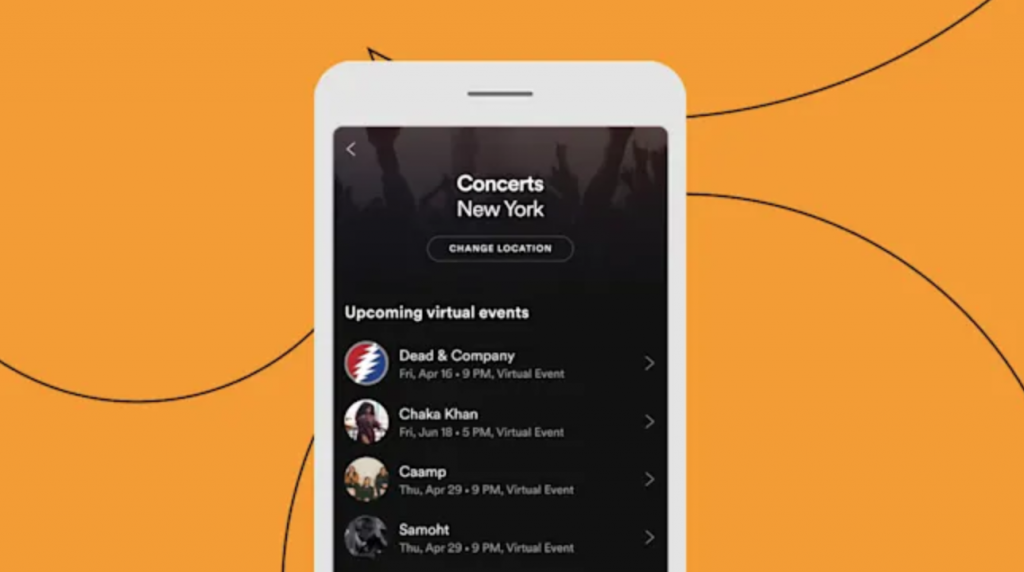
10. Real-Time Lyrics
One of the most highly-praised features on Spotify is the real-time lyrics, which shows you the lyrics of the song that you’re listening to so that you can sing along in real-time. To note, not every song can have on screen lyrics. Also, unless you are a popular artist or your track has significant traction, it’s likely that lyrics won’t be available. However, it’s still worth going through the steps to try anyway.
The best way to achieve real-time lyrics is to download Musixmatch, then register and connect your Spotify account. The interesting thing is that Spotify is partnered with Musixmatch, so in the near future you won’t need to open a separate app to have the lyrics overlayed in real-time.
11. Share To Instagram Stories
This tip may not be so much of a ‘hidden feature’, but it is an important one that many artist seem to forget about. Spotify’s special integration with Instagram Stories allows you to share tracks to your IG story with a clickable link that directs your followers straight to Spotify.
To do so, head to any track, album, playlist, or artist profile in the Spotify app, then open the ‘Share’ menu and click Instagram Stories. This will create a new Story featuring your content’s artwork as a sticker.
Once it's live on your story, viewers will see an option to “Play on Spotify” on the upper left corner of their screen. With this link, fans and followers are more likely to engage with you both on IG and Spotify, while getting immediate access to your music.
When your song is ready to go, it's time to start promoting it to potential fans! Omari has the best organic promotion services money can buy. With packages for Spotify, TikTok, Instagram, and YouTube, we will get your music the traffic and attention it deserves! Click below for more information.
SPEAK YOUR MIND
How This INDIE Artist Got Over 67,598,275 Streams On ONE Song
Join the No-Nonsense Music Marketing Newsletter to get the most valuable weekly case studies and strategies to grow your music business!