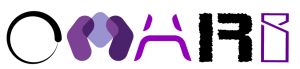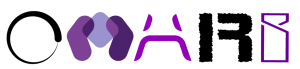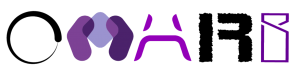How to Get Your Music On Triller: Easy Guide
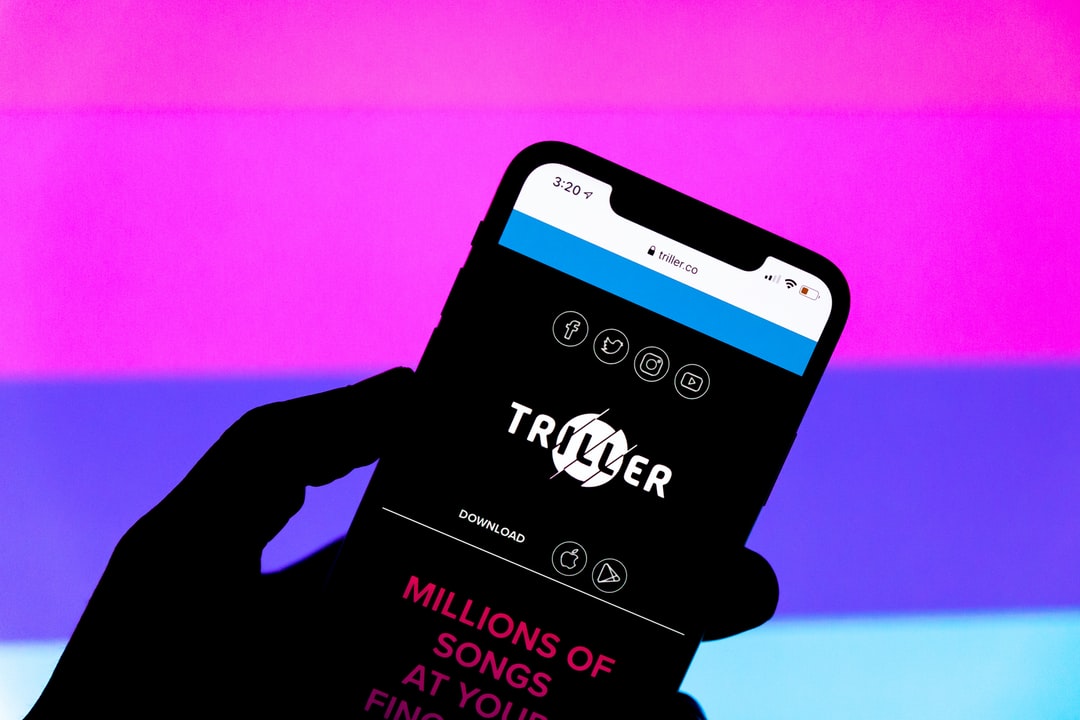
*This article may contain links to affiliate products & services. We have reviewed these services to try and ensure the highest quality recommendations*
Written by Ramsey Brown.
Triller has paved a new path for musicians to achieve online stardom and has opened the door for new opportunities to generate funds from sponsorships, labels, fans, and more. Times have most certainly changed and artists have to remember that the visual appeal of their music is just as important as the audible appeal.
Luckily, apps such as Triller allow you to promote your music accompanied with videos without the need of having to spend thousands of dollars on big elaborate music videos. As a matter of fact, Triller allows you to do this at absolutely no cost because the app is entirely free to download and use.
If you're someone who is passionate about music and trying to progress your career in the music industry, it’s highly recommended that you jump on the Triller train and start promoting your music to it’s over 65 million active users. But before you can begin promoting your music, you will obviously need to know how to post your music on the app. This is why we’ve created this easy how-to guide to walk you through everything you need to know about the app and how to begin uploading and promoting your music on there.
Keep reading to learn how you can get your music on Triller today and begin using the platform’s incredible video sharing and music promotion capabilities to your full advantage:
How to Get Your Music on Triller
Now the question that you clicked on this article to find out: How do I get my own original music on Triller? Well, this is a loaded question that I am going to break down thoroughly for you. Before you can get your music and videos on Triller, you will obviously need to install the app from the Google Play or Apple Store first.
Once you have downloaded the app, you will be prompted to create an account. They make this very simple for users and can even be done in a matter of seconds if you choose to link your Facebook, Twitter, Google, or Apple account. After your account is created, you can then begin making your music videos.
Triller allows you quite a few options when it comes to uploading music from your device to the app. Before we continue with these different options, it’s important to note that your music should always be ‘radio-ready’ before posting. You’ll want to make sure that your final copy is mixed, mastered, and sounds professional as possible before putting it out for the public to hear.
via Streaming Platforms
When you go to create your music video within the app, click on the + button. From there you will see a ‘featured music’ section where you are able to pick from thousands of pre-uploaded songs on Triller. If your music is not already in the featured library, you’ll want to pull it from one of your streaming platforms such as Spotify, Soundcloud, or Apple Music.
This is by far the easiest option to getting your music on Triller because these streaming services are already linked to the app, so you can simply browse through your personal music library right on the app to upload it with convenience.
via Publishing Company
It’s important to understand that having your music published to streaming platforms is extremely important for an artists’ success. This helps to actually get your music heard and allows you to start earning royalties. The most common way to do this is by going through a music publishing company like Distrokid, CD Baby, TuneCore, etc.
Publishing companies take the hassle out of having to personally distribute your own music to multiple different sites and relieves the headache of trying to collect your royalties from numerous different entities. To put it simply, they’ll do all of the hard work for you while you sit back and collect payments.
To learn more about how to get your music published and what are the best companies for you to use, check out some of our review articles below:
via Audio File from Device
Getting your music published to streaming sites is by far the most beneficial and easiest route to take in order to have your music automatically linked to Triller. However, for the sake of this guide — we are going to explain the different ways to upload your own original music to Triller that is not yet available on streaming platforms.
For the purpose of this guide, we are going to walk through the different steps to upload your original music to Triller via iPhone, but the same method applies to Android devices as well.
Step 1: Make sure your song or audio file is saved to your phone's drive, cloud, or files folder.
Step 2: Search for your song you want to upload, then click the ‘share’ button (or Open In button)
Step 3: Some app suggestions will show on your screen (If you are new to this method you might not see Triller on the screen) click the more button or scroll until you find the Triller icon.
Step 4: Click on the icon to share to Triller and the song will automatically open back up in the app.
Step 5: Trim your audio to the portion of the song you want in the video (up to 60 seconds)
via Notes App
Notes is one of the most useful apps on Apple devices and now it is also capable of handling multiple formats including audio file formats like mp3 or WAV. Music or audio can be uploaded to Notes through either file management apps or Cloud services. There is also a third very simple option and that is another iPhone user can easily share the music or audio file with you directly through Notes.
Once you have got the audio file in your Notes app, you can press and hold to the desired file to open up the menu. However, please keep in mind to turn off the volume on your cell phone as your action might automatically kick off the play-back music, which is not something you want. After the menu is opened up, hit "share". Swipe the carousel menu all the way to its left and hit the "more" icon. Search for the option "Copy to Triller", select it and your audio is uploaded on Triller.
Benefits of Having Your Music on Triller
Not only is using published songs from your streaming accounts easier for uploading purposes, but it will also help promote your music and boost your overall streams and popularity on these platforms.
If you upload a video to Triller using a song from your Apple Music library, users will see a little pink box at the bottom of their screen that is linked to play that song on Apple Music— if they click this box, it will then count as one new stream. This same thing goes for Spotify and Soundcloud too.
Once your video is uploaded on the app, users will easily be able to find your song and reuse it for their own original videos - that will then be shared with all of their followers, continuously increasing your exposure and listeners. This is a huge way for artists to gain recognition, increase streaming numbers, build a fanbase, and overall gain more revenue.
Artists can be as unique and creative as they want when creating the video portion of their music video. Many people like to start dance challenges, encourage lip sync battles, or have contests for the best remix of their song. Remember, your entire goal should be to get as many shares and views on your video as possible, so come up with something fun that people will want to repost and be a part of.
Tips to Record Videos
Recording video is entirely dependent on the type and pace of your music. It is sometimes feasible to record in multiple takes while in some cases recording in a single take might be better for the overall result. If the pace of the song is fast then you should consider recording in multiple takes, however, if your music is slow, then recording video in one take is preferable. Let us tell you the reason behind this philosophy.
Triller is an auto-editing software which means that it will cut your video into smaller clips as it is focused on singling out the highlights. So, a 30-second video with a single take might be cut into three cuts by Triller which will make it slow. On the other hand, if you have recorded the video with three takes then Triller might cut it into seven or even more cuts making it sort of snappy.
Wrapping Up
In the end, we at Omari Music Promotion highly recommend using Triller to promote your music and share your creativity with the public. The main goal behind the Triller app is to gather creative people in one place and offer content that is better than Dubmash or TikTok.
Additionally, you simply do not need any expensive cameras or a hefty budget to create and share music videos online. Triller has made it super easy with the convenience of their app, community of talented creators, and advanced features so musicians can take their careers to their next level. We would like to hear your success stories with Triller or any questions you may have regarding the app. Looking forward to hearing about your experience in the comments section!
When your song is ready to go, it's time to start promoting it to potential fans! Omari has the best organic promotion services money can buy. With packages for Spotify, TikTok, Instagram, and YouTube, we will get your music the traffic and attention it deserves! Click below for more information.
SPEAK YOUR MIND
How This INDIE Artist Got Over 67,598,275 Streams On ONE Song
Join the No-Nonsense Music Marketing Newsletter to get the most valuable weekly case studies and strategies to grow your music business!