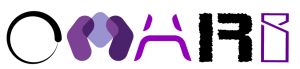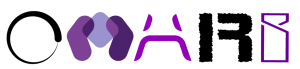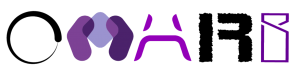Pro Tools Keyboard Shortcuts Every Musician Needs To Know

*This article may contain links to affiliate products & services. We have reviewed these services to try and ensure the highest quality recommendations*
Written by Jaron Lewis
In the world of recording and mixing, Pro Tools is a necessity to succeed at doing what you do in the best and easiest possible way. We’ve searched for those hard-to-know shortcuts to help make your life easier. Don’t be the one guy at the board that doesn’t know these tricks.
Big Session Overview Key
This shortcut is used to help you quickly fit everything you need to see on the screen at once, so you don’t get lost. The shortcut for this trick is to hit OPTION and A to reset the view so everything can be seen on the screen. Next, you’ll want to hit CTRL, OPTION, and DOWN ARROW until you’ve reached desired track height so all will be visible on the screen.
Jump To Memory Location
This shortcut allows you to jump to a desired moment in your track. The shortcut for this is PERIOD + MEMORY LOCATION # + PERIOD.
Cascading Inputs And Outputs
This shortcut makes it quick and easy to fix your input and output settings. First, you should check that all cascading input or output is set as the first in the series. Then, you’ll want to select the tracks you wish to cascade and hold down SHIFT + OPTION + COMMAND.
Add Plug-in Automation Parameter
This shortcut makes it easier to adjust your plug-ins. The shortcut for this trick is COMMAND + OPTION + CONTROL + CLICK. When you use this shortcut, you can just click on the parameter and add it to the automation list.
Life-Saving Shortcuts
Lastly, I live you with a few shortcuts that can really save your butt. The first one allows you to add a new playlist for all the tracks in your session. To access this shortcut, press CTRL + OPTION + \. The next allows you to add a playlist for each selected track in your session, making it easy to overdub tracks.
To access this shortcut, you press SHIFT + CTRL + OPTION + \. The next one allows you to cycle your cursor quickly through playlist lanes and is accessed through CTRL + P. The last shortcut allows you to copy a selected region back to the main playlist and is accessed by pressing CTRL + OPTION + V.
Wrapping Up
These five simple shortcuts can really help you save time at the mixing board. They can help you operate seamlessly and much quicker than before. Knowing these shortcuts can make all the difference in your success as a recording engineer.
When your song is ready to go, it's time to start promoting it to potential fans! Omari has the best organic promotion services money can buy. With packages for Spotify, TikTok, Instagram, and YouTube, we will get your music the traffic and attention it deserves! Click below for more information.
SPEAK YOUR MIND
How This INDIE Artist Got Over 67,598,275 Streams On ONE Song
Join the No-Nonsense Music Marketing Newsletter to get the most valuable weekly case studies and strategies to grow your music business!